World History
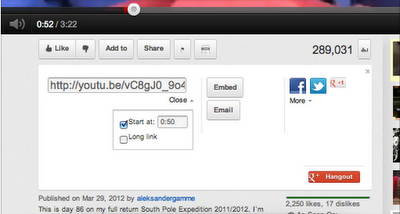 Up until now I have used Splicd to set my Youtube videos to where I want them for student viewing. Splicd still is useful if you want to have a beginning and an end of the video. As you can see above you need only go to the video, click on "share" beneath it and then hit the tab besides "options." Then you enter the time you want the video to begin. If you want a truncated url (perhaps for sharing on Twitter) do not click besides "long link." Then copy the link in the box above the word "close" (see above picture). Now when would you use it. Well the worst thing that social studies teachers do is show long videos. This lets you show a short snippet and then move on. If you want more tips on how to use Youtube, you can get them from the Google+ page for it.
Up until now I have used Splicd to set my Youtube videos to where I want them for student viewing. Splicd still is useful if you want to have a beginning and an end of the video. As you can see above you need only go to the video, click on "share" beneath it and then hit the tab besides "options." Then you enter the time you want the video to begin. If you want a truncated url (perhaps for sharing on Twitter) do not click besides "long link." Then copy the link in the box above the word "close" (see above picture). Now when would you use it. Well the worst thing that social studies teachers do is show long videos. This lets you show a short snippet and then move on. If you want more tips on how to use Youtube, you can get them from the Google+ page for it.
- Google+ As Part Of Your Professional Network
On Tuesday I will doing an in-service for my fellow social studies chairs. Time permitting (and it will be tough since I am also showing them Twitter), I will be discussing Google Plus (also known as Google+). To begin with Google+ came into existence...
- World History & Twitter
Want to find out what other teachers are doing in world history or social studies? Want links to some of their video clips, web quests, Google document assignments? You can find all this and more by participating in weekly discussions on world history...
- Google Forms For Quick Surveys
I know I did this post fairly recently, but I am doing a double in-service for my county's social studies chairs tomorrow so want to put this up for them (and you). As a chair and teacher I use Google Forms all the time. For example I sent...
- Photo Story Onto Google Apps/drive
The best way to do a digital presentation is by using Screencastomatic (here is how). It does not require an account and can immediately be uploaded into Youtube. The only problem is that some schools do not allow use of Youtube. If that...
- Ted Talks Manipulated For The Classroom
By going here, I can take any Ted Talk, or for that matter, any video on Youtube and create a lesson with multiple choice and short answer questions to go with it. When that is done you will be given a unique url which you can then give to your...
World History
Start the Video Where You Want
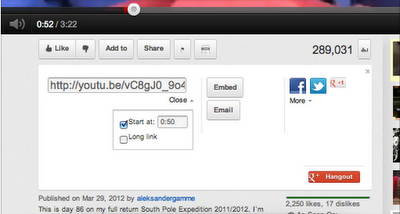
- Google+ As Part Of Your Professional Network
On Tuesday I will doing an in-service for my fellow social studies chairs. Time permitting (and it will be tough since I am also showing them Twitter), I will be discussing Google Plus (also known as Google+). To begin with Google+ came into existence...
- World History & Twitter
Want to find out what other teachers are doing in world history or social studies? Want links to some of their video clips, web quests, Google document assignments? You can find all this and more by participating in weekly discussions on world history...
- Google Forms For Quick Surveys
I know I did this post fairly recently, but I am doing a double in-service for my county's social studies chairs tomorrow so want to put this up for them (and you). As a chair and teacher I use Google Forms all the time. For example I sent...
- Photo Story Onto Google Apps/drive
The best way to do a digital presentation is by using Screencastomatic (here is how). It does not require an account and can immediately be uploaded into Youtube. The only problem is that some schools do not allow use of Youtube. If that...
- Ted Talks Manipulated For The Classroom
By going here, I can take any Ted Talk, or for that matter, any video on Youtube and create a lesson with multiple choice and short answer questions to go with it. When that is done you will be given a unique url which you can then give to your...
