World History
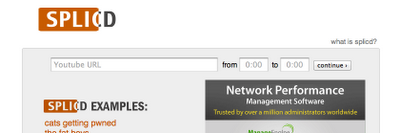 I'll take the cue from George in the post below. If you want to show a portion of a Youtube video, all you need to do is to go to Splicd and enter in the url as well as the starting and ending point and you can omit the rest of the video. For example if George wanted to start the video below at 10 seconds and end it at 5:01, here is what it would look like.
I'll take the cue from George in the post below. If you want to show a portion of a Youtube video, all you need to do is to go to Splicd and enter in the url as well as the starting and ending point and you can omit the rest of the video. For example if George wanted to start the video below at 10 seconds and end it at 5:01, here is what it would look like.
- A Short How To Flip Post
At the end of the month, George Coe and I are co-presenting on flipping the classroom. Below is the PowerPoint we will be using. The hardest thing to do is to cut what you want to lecture to ten or fewer minutes. To create the lecture watch...
- Top Hits For The Month Of April
Thanks for all the pageviews. George's top post for the month was our big vote getter. You can see the video above. Hans Rosling's video that shows the impact of wealth and the worldNYTimes' write David Pogue and his texting tipsAP...
- Photo Story Onto Google Apps/drive
The best way to do a digital presentation is by using Screencastomatic (here is how). It does not require an account and can immediately be uploaded into Youtube. The only problem is that some schools do not allow use of Youtube. If that...
- Rome Reborn
If you look at George's post below, it mentions that Google Earth worked with UVA to build the 3D buildings in Rome's creation. If you want to see the "Rome Reborn" site from UVA, it is here. It has many shots that you might want to show...
- Youtube Blocked At Your School?
I have been using Splicd.com to quickly show only the portion of a youtube video I want in class. It is great for schools where youtube is blocked. But two others that you can use are ViewPure and SafeShare.tv which also give you a new url...
World History
Splicd
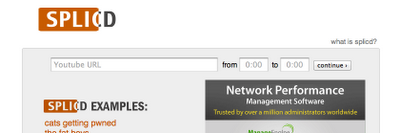
- A Short How To Flip Post
At the end of the month, George Coe and I are co-presenting on flipping the classroom. Below is the PowerPoint we will be using. The hardest thing to do is to cut what you want to lecture to ten or fewer minutes. To create the lecture watch...
- Top Hits For The Month Of April
Thanks for all the pageviews. George's top post for the month was our big vote getter. You can see the video above. Hans Rosling's video that shows the impact of wealth and the worldNYTimes' write David Pogue and his texting tipsAP...
- Photo Story Onto Google Apps/drive
The best way to do a digital presentation is by using Screencastomatic (here is how). It does not require an account and can immediately be uploaded into Youtube. The only problem is that some schools do not allow use of Youtube. If that...
- Rome Reborn
If you look at George's post below, it mentions that Google Earth worked with UVA to build the 3D buildings in Rome's creation. If you want to see the "Rome Reborn" site from UVA, it is here. It has many shots that you might want to show...
- Youtube Blocked At Your School?
I have been using Splicd.com to quickly show only the portion of a youtube video I want in class. It is great for schools where youtube is blocked. But two others that you can use are ViewPure and SafeShare.tv which also give you a new url...
