World History
If you like this, there are many other items found here.
- Catching Cheating Using Google Drive
Now that Google Classroom is finally getting better than using Google Drive, I will tell you how to catch cheating in Google Classroom later in the fall, but for now if your students turn in assignments using Google Drive below is a very quick video showing...
- Changes In Google Drive
This gives you a quick overview of how to do the main items in Google Drive be it on your laptop or smartphone. Later this summer I will post a five minute film on how to do everything you will need in Google Drive for your school year. For...
- Catching Cheating Using Technology
I like to think that when I teach I am embarking on an adventure with my students, but kids are kids and there are lots of pressures they feel from trying to impress their friends, pleasing their parents and, in some cases, not even being aware of cheating...
- Using Rubrics In Google Drive
So have you ever wanted to use a rubric with student work in Google Drive? Sure you have. You can create a rubric and then link it into Google Drive and have it connect to a Google Drive spreadsheet so that you can have the grades recorded...
- Using Google Drive In Your Classroom
One of my former teacher-students, Amanda Lombardi has been proving for a long time that special education students are great for using technology in the classroom (and this year I am going to prove that with ESOL kids). Tomorrow she is doing an...
World History
Doctopus to Manage Student Work Flow in Google Drive
One of the problem with Google Drive is that while you may want to keep all of your students' work, it becomes almost unmanageable in the shared column. BUT Doctopus is a script that will allow you to create folders to put your students' work inside AND you will not have anything to show in your shared list. Think about it. You can then keep all assignments all year and check on cheating between different teachers (copy the curious language and then send a snippet to your fellow teachers and you can have them use their Google Drive search box to see if kids have copied between classes.
To use Doctopus, open up a Google Drive speadsheet and to to "Tools" and then "Script gallery"
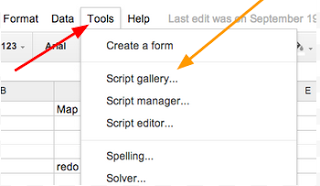
To use Doctopus, open up a Google Drive speadsheet and to to "Tools" and then "Script gallery"
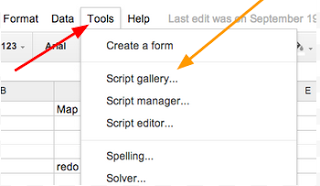
and then use the search box to type "Doctopus' ." (steps are here).
Next watch the video below to see how to use it.
If you like this, there are many other items found here.
- Catching Cheating Using Google Drive
Now that Google Classroom is finally getting better than using Google Drive, I will tell you how to catch cheating in Google Classroom later in the fall, but for now if your students turn in assignments using Google Drive below is a very quick video showing...
- Changes In Google Drive
This gives you a quick overview of how to do the main items in Google Drive be it on your laptop or smartphone. Later this summer I will post a five minute film on how to do everything you will need in Google Drive for your school year. For...
- Catching Cheating Using Technology
I like to think that when I teach I am embarking on an adventure with my students, but kids are kids and there are lots of pressures they feel from trying to impress their friends, pleasing their parents and, in some cases, not even being aware of cheating...
- Using Rubrics In Google Drive
So have you ever wanted to use a rubric with student work in Google Drive? Sure you have. You can create a rubric and then link it into Google Drive and have it connect to a Google Drive spreadsheet so that you can have the grades recorded...
- Using Google Drive In Your Classroom
One of my former teacher-students, Amanda Lombardi has been proving for a long time that special education students are great for using technology in the classroom (and this year I am going to prove that with ESOL kids). Tomorrow she is doing an...
